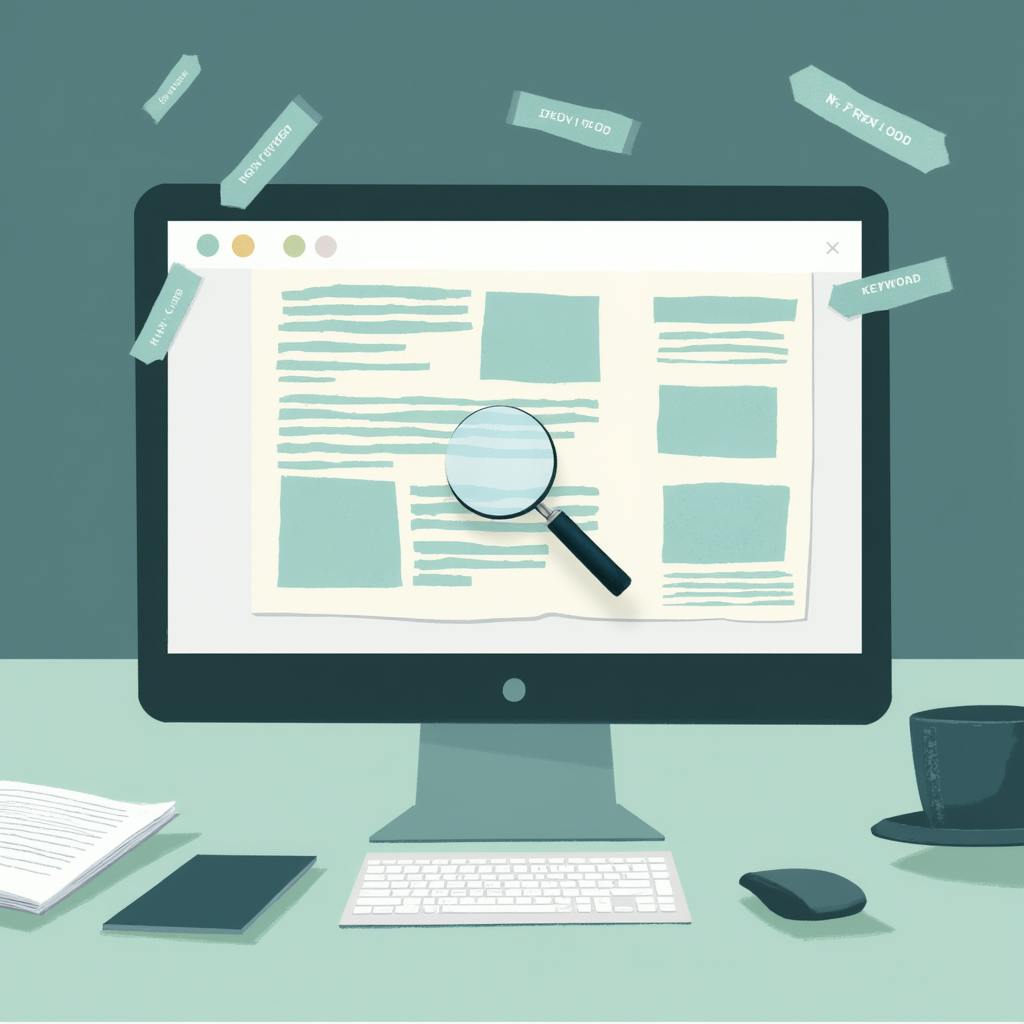In the competitive world of digital marketing, understanding how to add keywords to your website effectively is crucial for improving search engine optimization (SEO) and ranking higher in search engine results. By incorporating LSI (Latent Semantic Indexing) keywords, you can enhance the relevancy of your content and attract more organic traffic. This article will explore the who, what, when, where, why, and how of adding keywords to your website, ensuring you make the most of advanced keyword research techniques to boost your SEO performance.
Who Should Add Keywords to a Website?
Anyone responsible for a website's content strategy or SEO performance, including digital marketers, content creators, and business owners, should be engaged in adding relevant keywords. It is essential for those who want to increase their website’s visibility on search engines and attract more qualified visitors.
What Are Keywords and Why Are They Important?
Keywords are specific terms or phrases that users enter into search engines when seeking particular information. Adding keywords to your website helps search engines understand what your content is about, enabling your site to appear in relevant search queries. Keywords are fundamental to SEO because they facilitate consumer connection to your website through organic search, which can drive increased traffic and potential conversions.
When Should You Update Keywords?
Regular updates are indispensable as keyword trends evolve and search engine algorithms change. It’s advisable to revisit your keyword strategy quarterly or when there is a significant shift in market trends or business focus. Monitoring keyword performance can help you identify when updates are necessary to maintain or improve your position in search engine rankings.
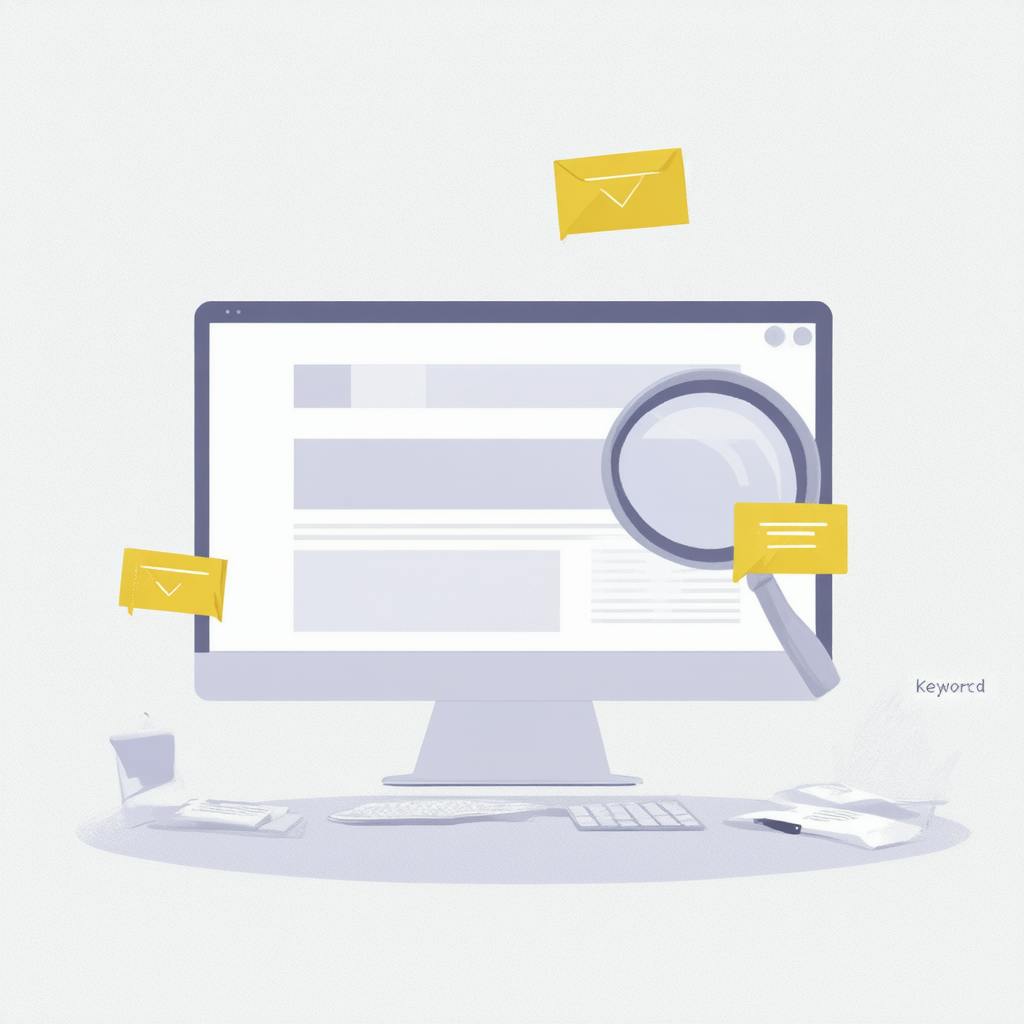
AI made with Dean Jones
Where Should You Add Keywords on Your Website?
Keywords can be strategically placed in several parts of your website, including:
- Title Tags: A critical area where keywords should appear, making it easier for search engines to identify the topic of your page.
- Meta Descriptions: Although not a ranking factor, they influence click-through rates (CTR), so including keywords here can bolster your SEO indirectly.
- URL Slugs: Ensure your URLs are SEO-friendly by incorporating relevant keywords.
- Headings (H1, H2, etc.): Use keywords naturally in your headings to help organize content and enhance its relevance.
- Body Content: Disperse keywords throughout your content, but maintain a natural flow to avoid keyword stuffing.
- Image Alt Text: Enhance accessibility and SEO by including keywords in your image descriptions.
Why Is Advanced Keyword Research Important?
Advanced keyword research provides a deeper understanding of audience behavior and search intent, allowing you to refine your targeting strategies. By identifying high-volume keywords with lower competition, you can gain a competitive edge. Employing advanced keyword research SEO tips ensures that your content aligns with user queries, improving user experience and increasing the chance of higher rankings.
How to Add Keywords to Your Website?
To add keywords effectively, follow these steps:
- Conduct Advanced Keyword Research: Use tools like Google Keyword Planner, SEMrush, or Ahrefs to discover relevant keywords and their metrics.
- Analyze Competitor Keywords: Evaluate your competitors to identify gaps and opportunities for keyword integration.
- Prioritize Keywords: Based on your research, prioritize keywords with the most potential impact.
- Develop Content Strategy: Create content that naturally incorporates your chosen keywords, ensuring it is informative and engaging.
- Optimize Existing Content: Review your current content and add keywords where applicable, maintaining readability and relevance.
- Monitor and Adjust: Use analytics tools to track keyword performance and adjust as necessary to stay ahead of changes in search patterns.
FAQ: How to Add Keywords to a Website for Better SEO
Adding keywords to your website is a fundamental component of search engine optimization (SEO). Keywords help search engines understand what your content is about and, thus, are crucial for improving your site's visibility in search results. Below are answers to some common questions on this topic:
What are the most effective ways to add keywords to a website for better SEO?
- Title Tags: Place primary keywords in the title tag of each page. This tag is a major ranking factor, and it also appears as the clickable headline on search engine results pages (SERPs).
- Meta Descriptions: Craft compelling meta descriptions that incorporate relevant keywords. While not a direct ranking factor, they can influence click-through rates.
- Headings (H1, H2, H3, etc.): Use keywords in headings, especially the H1 tag, as they help structure your content and clarify its relevance to search engines.
- Body Content: Naturally integrate keywords throughout your content. Focus on context and readability rather than keyword density.
- URL Structure: Include keywords in your URLs to make them descriptive and search-friendly.
- Alt Text for Images: Use relevant keywords in the alt text of images to help search engines understand the content of your images, which can also contribute to image search rankings.
- Internal Links: Use keyword-rich anchor text for internal linking to help distribute keyword relevance across pages.
- Blog Posts and Articles: Regularly update your website with high-quality, keyword-focused blog posts or articles to target various search queries.
Why is it important to add keywords to a website?
- Improved Search Visibility: Keywords help search engines match your site with search queries, improving the chances of your pages appearing in relevant search results.
- Increased Traffic: By ranking for the right keywords, you attract more qualified visitors who are interested in your products or services.
- Enhanced User Experience: Properly placed keywords guide users through your content, improving navigation and engagement.
- Competitive Advantage: Implementing effective keyword strategies can help you outrank competitors who may not be optimizing their content as effectively.

AI made with Dean Jones
How can I find the best keywords for my website's SEO?
- Keyword Research Tools: Utilize tools like Google Keyword Planner, SEMrush, Ahrefs, or Moz Keyword Explorer to find keywords with high search volume and low competition.
- Competitor Analysis: Study competitors’ websites to identify keywords they are ranking for, and consider targeting similar terms.
- Long-Tail Keywords: Focus on long-tail keywords, which are more specific and often less competitive. These can drive highly targeted traffic.
- Search Intent: Understand user intent behind keywords—whether informational, navigational, or transactional—and target phrases that align with your website’s goals.
- Trends: Keep an eye on industry trends using Google Trends to identify emerging keywords and topics in your niche.
Can you explain the process of adding keywords to my website for improved SEO?
- Audit Existing Content: Start by auditing your current content to see where keywords are missing or could be optimized. Use tools like Google Search Console to identify high-performing keywords.
- Choose Target Keywords: Based on your research, create a list of primary and secondary keywords for each page.
- Optimize On-Page Elements:
- Title tags: Ensure primary keywords are included early in the tag.
- Meta descriptions: Write engaging sentences with keywords that provoke clicks.
- Headings: Incorporate keywords logically throughout H1, H2, and other headings.
- Content Creation and Optimization: Produce high-quality content that naturally integrates chosen keywords, focusing on providing value to readers.
- Technical SEO: Check that your website is technically sound, with fast loading times, mobile-friendliness, and secure (HTTPS) protocols, as these are indirect signals of relevance and rankability.
- Continuous Monitoring and Adjustment: Use analytics tools to monitor your site’s performance and adjust keyword strategies as necessary. SEO is an ongoing effort that requires periodic reviews and updates.
By following these guidelines, you can effectively use keywords to boost your website’s SEO performance and achieve greater online visibility. Remember that the ultimate goal is not merely to rank but to ensure visitors have a positive, informative experience that addresses their needs.
Conclusion
Understanding how to add keywords to your website is vital for any successful SEO strategy. By focusing on advanced keyword research techniques and strategically integrating keywords across your site, you can enhance your website’s visibility and drive more organic traffic. Regular monitoring and adaptation of your keyword strategy will ensure continued growth in your online presence. By following the guidelines outlined in this article, you will be well-equipped to optimize your site effectively and remain competitive in the ever-evolving digital landscape.