Creating a robust content strategy is no longer an option but a necessity in today's digital age. One of the most effective tools at your disposal is a content calendar. If you've ever wondered how to create a content calendar, this guide will provide clarity and actionable steps to streamline your efforts. Known by various names like 'gratis content kalender' in some regions, these tools are invaluable for organizing your content across multiple platforms, whether it's for blogs or social media.
Steps to Crafting the Best Content Calendar for Social Media and Blogs
Assess Your Goals
Before diving into specific content calendar ideas, it’s critical to outline your objectives. Are you aiming to increase brand awareness, drive engagement, or boost sales? Understanding your goals will guide your content planning.
Choose the Right Tool
Several tools are available, including Google Sheets, Trello, Asana, and specialized content calendar apps like CoSchedule. Opt for a platform that suits your team’s workflow and can integrate with your existing tools.
Define Your Content Categories
Segment your content into categories such as blog posts, social media updates, emails, and infographics. Utilizing categories helps in maintaining a well-balanced mix of content types, ensuring you cater to a broader audience.
Schedule Consistent Time Slots
Consistency is key. Determine the best times and days to post your content. Utilize analytics to understand when your audience is most active. For social media, tools like Hootsuite can help automate your posts based on peak engagement times.
Populate Your Calendar
Begin by filling your calendar with key dates, such as holidays, industry events, and campaign launches. Then, map out recurring content initiatives — weekly blog posts, monthly newsletters, or daily social media updates.
Collaborate and Delegate
Effective content creation is a team effort. Delegate tasks clearly within your calendar, assigning roles for content creation, design, and publishing. This ensures accountability and smooth workflow.
Analyze and Adjust
Regularly review your calendar’s performance. Use analytics to measure the success of your content. Adjust your strategy as needed to improve engagement and achieve your goals.
Tips for an Effective Content Calendar
- Set Clear Deadlines: Ensure each task has a deadline to keep the workflow seamless.
- Use Visual Aids: Employ color-coding and visual markers to easily distinguish between content types and statuses.
- Incorporate Flexibility: Plan for spontaneous opportunities to keep your content fresh and relevant.
Reasons to Implement a Content Calendar
- Enhanced Organization: A well-structured content calendar centralizes all your content efforts, providing a clear overview of your strategy.
- Improved Consistency: Regular posting builds audience trust and engagement.
- Time-Saving: Efficient planning and batching of tasks can reduce the overall time spent on content creation.

AI made with Travis Hanson
Credible Insights and FAQs
How detailed should my content calendar be?
Your content calendar should be as detailed as needed to guide your team effectively. Include information about the content type, topic, deadlines, publishing dates, and responsible team members.
How far in advance should I plan my content?
Aim to plan at least one month in advance. This allows you enough time to adjust your strategy based on performance analytics while maintaining a steady flow of content.
What are some content calendar ideas for beginners?
Start with a simple monthly calendar. Outline your main content categories and use holidays and events as a framework. Gradually add more detail as you become comfortable.
Can I use a free content calendar, or should I invest in premium tools?
Begin with gratis content kalender options like Google Sheets or Trello. As your needs become more complex, you might benefit from investing in paid tools with more advanced features like automation and analytics.
FAQ on How to Create a Content Calendar for Your Content Strategy
How can I create a well-structured content calendar to revolutionize my content strategy?
Creating a well-structured content calendar is fundamental for a robust content strategy. Follow these steps to create an effective content calendar:
- Determine Your Goals: Identify what you aim to achieve with your content. Whether it’s increasing brand awareness, driving traffic, or boosting engagement, having clear objectives will guide your content creation.
- Know Your Audience: Understand who your target audience is and what type of content resonates with them. This can include demographic data, interests, and pain points.
- Choose a Calendar Tool: Select a tool that fits your needs. Google Sheets, Trello, Asana, and dedicated editorial calendar software like CoSchedule or Airtable are popular options.
- Content Audit: Review your existing content to see what has worked well and where there might be gaps. This will help in planning your future content.
- Identify Content Themes: Define overarching themes or pillars for your content. This could be based on your brand message, product lines, or customer interests.
- Create a Publishing Schedule: Decide how often you will publish content. Create a weekly or monthly schedule showing specific days for different content types (e.g., blog posts on Mondays, social media posts on Wednesdays).
- Plan Content Topics: List down specific topics under each theme. Focus on relevance and value for your audience.
- Assign Responsibilities: Clearly assign tasks to team members. This includes writing, editing, designing, and publishing.
- Include Important Dates: Note down important events, holidays, or industry dates that could be relevant to your content.
- Track and Adjust: Continuously monitor the performance of your content using analytics. Be prepared to adjust your calendar based on what’s working and what’s not.
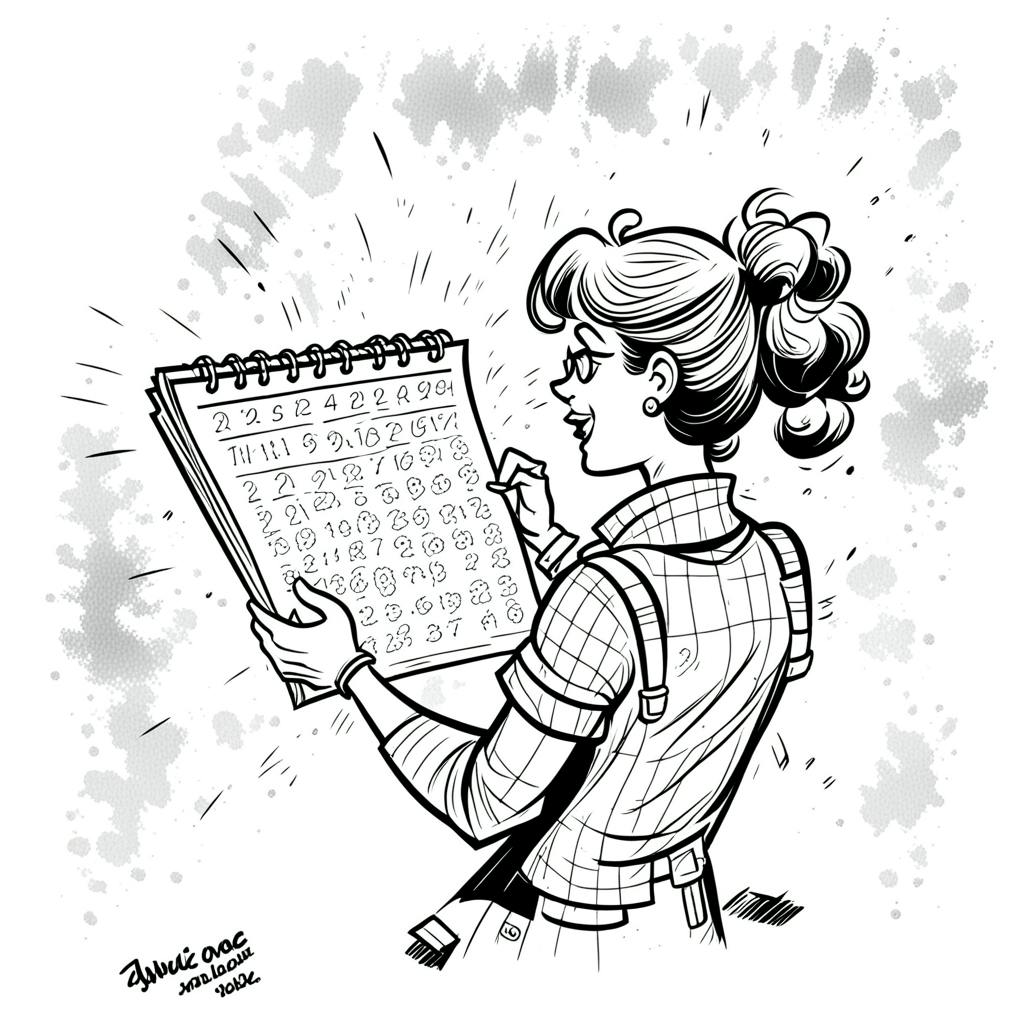
AI made with Travis Hanson
What are some tips for creating a content calendar to improve my content strategy?
- Stay Flexible: While consistency is important, remain flexible enough to accommodate unplanned content that might be timely or trend-based.
- Batch Content Creation: Work on multiple pieces of content at once. This can be more efficient and ensures you always have content ready to go.
Mix Up Content Types: Alternate between different content forms like blogs, videos, infographics, podcasts, and social media posts to keep your audience engaged. - Utilize Templates: Use templates for your calendar entries to save time and maintain consistency. This can include input fields like publishing date, content type, draft link, publishing platform, etc.
- Collaborate and Seek Feedback: Regularly touch base with your team for ideas and feedback. Collaboration can often lead to fresher and more creative content ideas.
- Incorporate SEO: Plan your content around relevant keywords and search trends to maximize organic reach.
- Evaluate Competitor Strategies: Analyze what your competitors are doing and identify opportunities to differentiate your content.
Why is a content calendar important when creating a content strategy?
A content calendar is a pivotal tool for several reasons:
- Organization: It centralizes all your content planning in one location, making it easier to manage and execute your strategy.
- Consistency: Helps maintain a regular publishing schedule, essential for building and retaining an audience.
- Alignment: Ensures all team members are on the same page, reducing miscommunication and overlapping efforts.
- Resource Management: Allows for better allocation of resources, whether it’s time, budget, or personnel.
- Insightful Planning: Facilitates strategic planning around key dates and events, helping to leverage them effectively.
- Performance Tracking: Provides a framework for analyzing past content performance, enabling data-driven decision-making.
How can using a content calendar transform my approach to content creation/strategy?
- Strategic Focus: A structured approach helps align your content with broader business objectives, ensuring every piece serves a purpose.
- Enhanced Productivity: Reduces last-minute rushes and content gaps, allowing for more thoughtful and high-quality content creation.
- Better Audience Engagement: Regular, well-planned content keeps your audience engaged and coming back for more.
- Improved Team Collaboration: Clear delineation of tasks and deadlines fosters better teamwork and accountability.
- Adaptability: Offers flexibility to pivot quickly in response to unexpected opportunities or market changes without disrupting the entire strategy.
- Data-Driven Adjustments: Continuous tracking allows you to tweak and refine your content strategy based on what resonates best with your audience.
By creating and maintaining a well-structured content calendar, you’ll find your content strategy becomes not only more organized but also more effective in achieving your brand’s goals. Whether you’re a solo content creator or part of a larger team, this tool can significantly enhance the quality and impact of your content.
Creating a content calendar is an essential step in revolutionizing your content strategy. From setting clear goals to choosing the right tools, defining categories, and scheduling content, each step contributes to an efficient, organized, and effective content plan. By adhering to these principles, you will not only enhance your content's consistency and quality but also save valuable time and resources. Remember, the initial effort of setting up a content calendar will yield substantial long-term benefits for your content strategy. Whether you’re using a gratis content kalender or a premium tool, the key is to get started and continuously refine your approach for optimal results.
By following the steps outlined, you've gained a comprehensive understanding of how to create a content calendar — an invaluable asset in today’s competitive content landscape.

