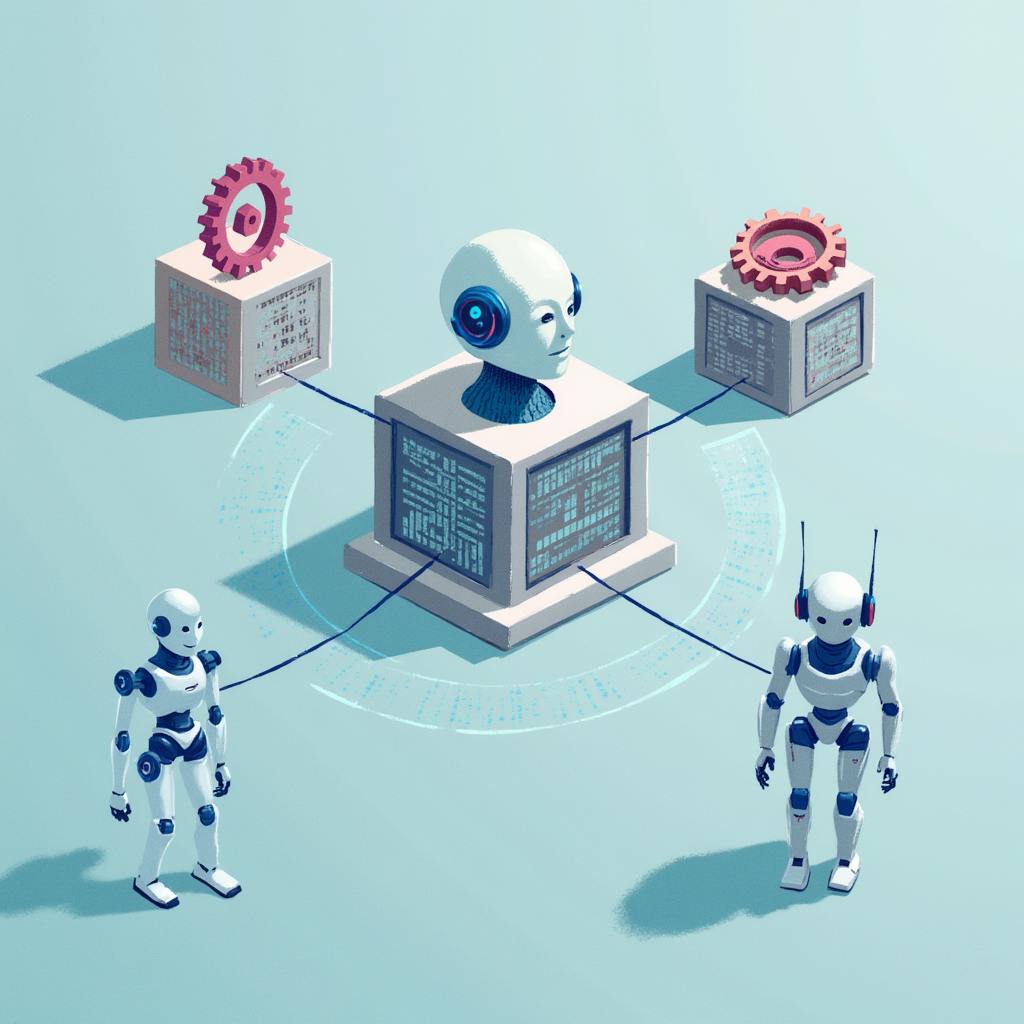Infographic timelines combine the clarity of timelines with the visual appeal of infographics. They simplify complex information, highlight milestones, and make data more engaging. Whether you’re sharing company history, project progress, or industry trends, infographic timelines help audiences follow the story step by step.
They’re also valuable for content marketing and SEO, as visual content is more shareable and attracts backlinks.
What Is an Infographic Timeline?
An infographic timeline is a visual representation of events or data over time. Unlike plain timelines, these use icons, colors, and design elements to improve understanding.
Common uses include:
- Company milestones (growth, product launches)
- Project planning and progress updates
- Industry or historical overviews
This mix of information and design makes them both useful and memorable.
Why Use an Infographic Timeline?
Infographic timelines help brands:
- Communicate clearly – Simplify complex ideas into visuals.
- Engage audiences – Images are processed faster than text.
- Boost SEO – More shares and backlinks improve visibility.
👉 Infographics are shared far more than text-only posts, making them a smart choice for digital marketing.
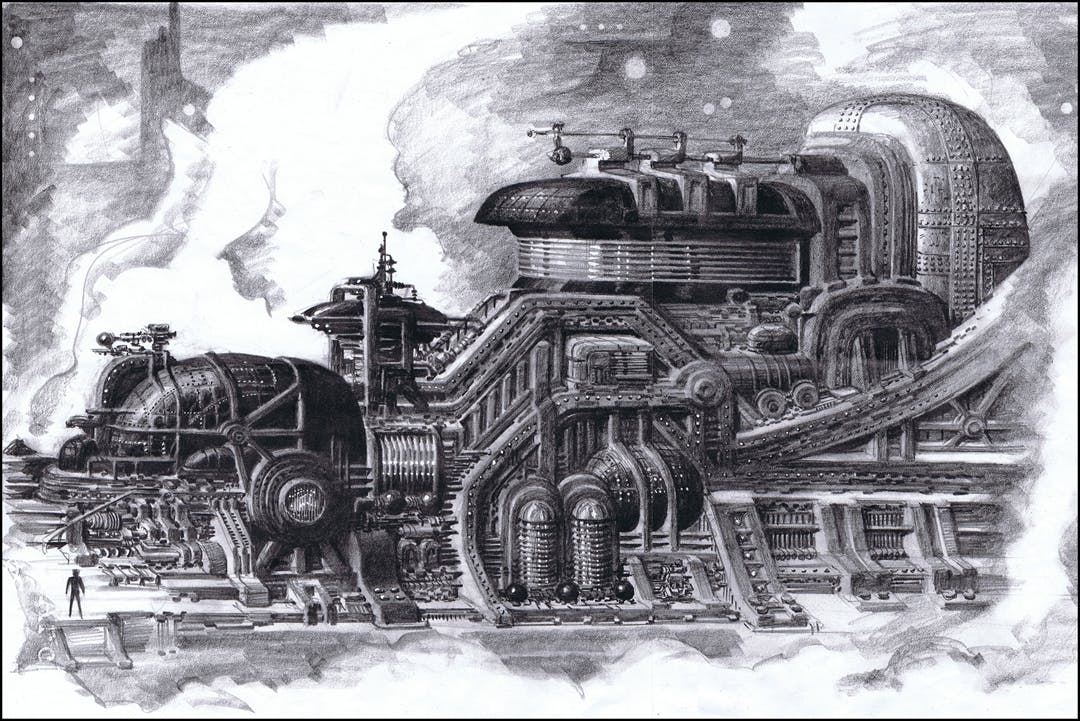
Artwork by Bruce Zick
How to Create an Effective Infographic Timeline
Infographic timelines are effective when they combine clear storytelling with strong design. Follow these steps to create one that works:
- Set a clear purpose – Decide if it’s for education, marketing, or reporting.
- Choose the right layout – Horizontal for websites, vertical for mobile, circular for cycles.
- Add visuals – Icons, colors, and bold typography highlight key moments.
- Keep it simple – Short captions and clean design are more effective than heavy text.
💡 Pro Tip: Optimize for mobile. Many readers will view your infographic on a small screen.
Case Study: Nike’s Innovation Timeline
Nike’s timelines highlight product innovation and sustainability milestones. Each design is bold, minimal, and instantly recognizable as part of the Nike brand.
Why it works:
- Strong visuals tie back to branding.
- Short captions keep the story quick and engaging.
- Milestones connect with customer experience, not just dates.
This shows how global brands use timelines to tell stories and strengthen identity.
FAQs About Infographic Timelines
What software is best for creating an infographic timeline?
Popular tools include Canva, Adobe Illustrator, Venngage, and Piktochart. Canva and Venngage are beginner-friendly with drag-and-drop templates, while Illustrator offers more customization for designers. The right tool depends on your skill level and whether you need quick results or full creative control.
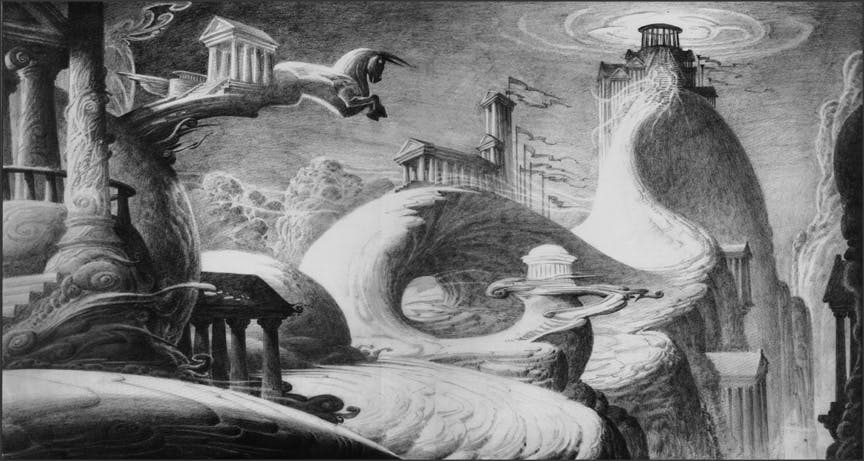
Artwork by Bruce Zick
Do infographic timelines improve SEO?
Yes. Infographic timelines improve on-page engagement, which sends positive signals to search engines. Readers are more likely to spend extra time exploring the content, lowering bounce rates. Since they are also highly shareable, they can earn backlinks from blogs, social media, and industry websites, strengthening your domain authority.
Where should infographic timelines be used?
They are versatile and can be placed in blogs, landing pages, annual reports, investor decks, social media, and presentations. For marketing, placing them inside blog posts is especially effective because the visual asset supports the written content, helping both readers and SEO. For education or training, they work well in reports and presentations.
Do I need graphic design skills to make one?
Not at all. Modern tools provide ready-made templates where you can insert your data, adjust the colors to match your branding, and export a polished design in minutes. However, if you want a truly unique or brand-specific design, hiring a professional designer can make your timeline stand out even more.
Conclusion
An infographic timeline is more than just a design element—it’s a strategic communication tool that blends visuals, data, and storytelling to make information both engaging and memorable. For marketers, it boosts SEO by increasing dwell time and earning backlinks; for businesses, it showcases growth and achievements in a way that resonates with stakeholders; and for educators, it simplifies complex lessons into easy-to-follow narratives. Whether you’re a small business looking to build credibility or a global brand like Nike aiming to inspire millions, infographic timelines help transform static information into dynamic storytelling that drives both engagement and growth.