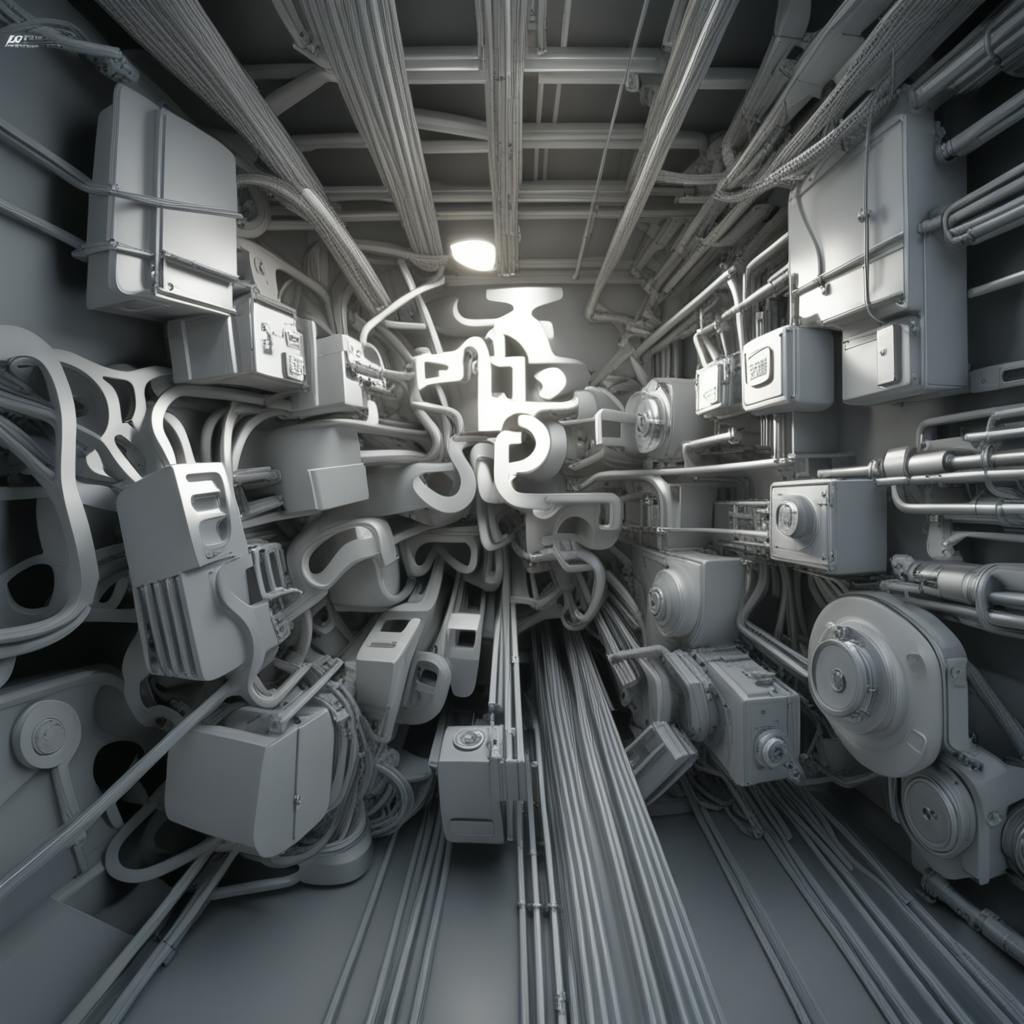Graphic design is an art where creativity and skill come together to create visually stunning work that communicates ideas. One important tool in this field is line segment path graphic design. This technique uses straight lines connected between points to form shapes, patterns, or paths that guide the viewer’s eyes through the design. Even though line segments are simple, they can be combined in many ways to make complex and interesting visuals. Designers use line segment paths to organize information clearly, lead people’s attention to important parts, and create a sense of order and style. By carefully choosing how these lines connect and flow, graphic designers can make their work more effective and beautiful, helping messages stand out and be easier to understand.
Understanding of Line Segment Path Graphic Design
In graphic design, a line segment path defines the path between two distinct points—an endpoint and a start point. This simple yet versatile tool forms the building blocks of more complex shapes and structures, acting as a precursor to curvilinear forms and digital illustrations. Utilizing line segment paths in graphic design allows artists to explore a multitude of creative possibilities while maintaining clear compositional balance and design aesthetics. By understanding its fundamental properties, designers can harness the power of line segment paths to add a fresh dynamic to their projects.
Explanation of Its Applications
Enhancing Visual Hierarchy
Line segment paths are very helpful for guiding the viewer’s eyes through a design smoothly. By carefully placing these lines, designers can lead people from a headline straight to an important message or call-to-action. This helps make sure the main idea gets noticed and understood. For example, in a website layout, line segments can quietly direct users through the content, making the experience easier and more enjoyable, which keeps people interested and engaged.
Versatile Pattern Creation
Designers can use line segment paths arranged in repeating patterns to create detailed and interesting textures. These patterns add extra depth to their designs and can be used as eye-catching backgrounds, stylish borders, or even as the main visual elements. The flexibility of line segment patterns shows up in many styles, from clean and modern geometric shapes to classic designs seen in fabrics and wallpapers. This technique helps make designs more unique and visually appealing.
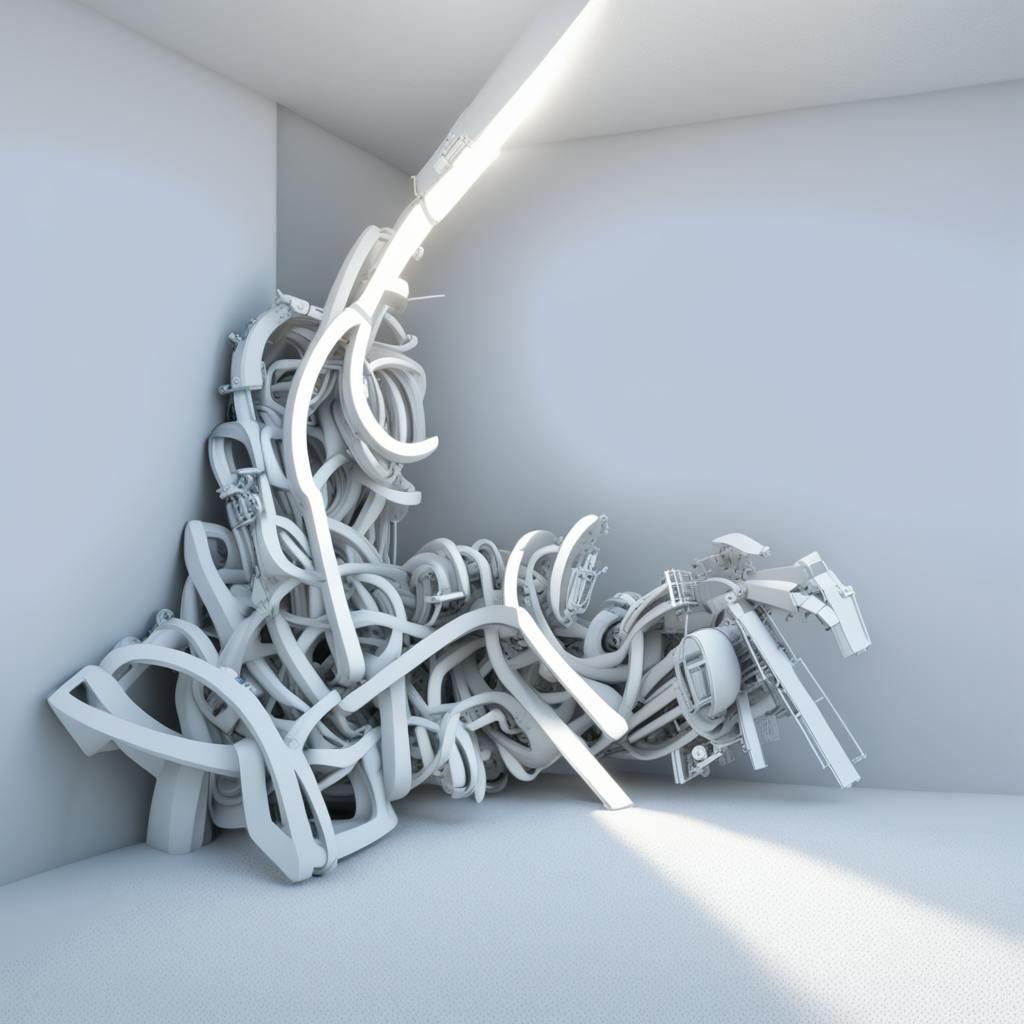
AI made with Dozerek
Framework for Complex Illustrations
Line segments act as the basic building blocks for creating detailed vector illustrations and icons. Learning how to use line segment paths well is very important for making precise designs, especially in technical drawings and modern logos. By carefully shaping and connecting these paths, designers can create artwork that is both accurate and stylish. Each line segment adds strength and structure to the design, helping to keep every part of the illustration clear and connected. This makes line segments essential for producing high-quality vector art.
Reasons to Integrate Line Segment Paths
Embracing line segment path graphic design opens up a world of creative potential. It enables designers to:
- Express Emotion Through Simplicity: Lines can evoke different emotions based on their direction and thickness. For example, a thick, straight line might feel strong, while a thin, wavy line can feel calm. In minimalist designs, a single line can convey a powerful message or theme.
- Achieve Precision and Scalability: Unlike raster graphics, vector line paths keep their clarity and quality no matter how much you resize them. This makes them perfect for projects like logos and print materials that need to be enlarged or shrunk without losing sharpness.
- Experiment Flexibly: Because line segment paths are simple, designers can quickly try out different ideas and make changes easily. This flexibility helps them experiment more and come up with creative, innovative designs.
Advice for Implementation
While the applications of line segment path graphic design may seem straightforward, leveraging it effectively requires a thoughtful approach. Here are a few expert tips:
- Start Simple: Start with simple shapes and slowly improve them into more detailed designs. This way, you create a solid base first before working on more complicated layouts.
- Understand the Tools: Whether you use Adobe Illustrator, CorelDRAW, or other vector design software, it’s important to get comfortable with the path and pen tools. Learning how to use these tools well helps you control line segments precisely, making your designs more accurate and purposeful.
- Practice Regularly: Regular practice is key to improving your skills and finding new techniques and styles. Trying out different ways to arrange line segments can help you create unique and interesting design ideas.
Frequently Asked Questions
Can line segment paths be animated?
Yes, line segment paths can be animated to create eye-catching motion graphics. This technique is commonly used in videos and interactive media to bring static designs to life. By animating line segments, designers can reveal text, create smooth transitions, or simulate movement, which makes the overall experience more engaging and dynamic for viewers.
How do line segment paths differ from pathways or outlines?
Line segment paths are usually straight lines connecting two points directly, making them the simplest form of a path. Pathways can include both straight lines and curves, allowing for more flexible and flowing shapes. Outlines, meanwhile, trace the outer edges of a shape, defining its boundary. Understanding these differences helps designers choose the best method to create either sharp, precise designs or smooth, organic forms.
FAQ: Line Segment Path in Graphic Design
What is a line segment path in graphic design, and how is it used to unlock creativity?
A line segment path in graphic design refers to a continuous series of connected line segments that can be manipulated to create various shapes, patterns, and elements within a design project. In vector-based design software like Adobe Illustrator or CorelDRAW, paths are made up of anchor points connected by lines, which can be either straight or curved. These paths serve as the foundation for everything from simple drawings to complex illustrations. By using line segment paths, designers can unlock creativity in several ways:
- Flexibility and Precision: Line segment paths offer precise control over every point, curve, and angle in a design, allowing designers to create intricate and detailed illustrations. This level of precision is especially important in technical fields like architecture and engineering, where accuracy is crucial.
- Adaptability: Paths can be easily edited, resized, and adapted to fit different applications or mediums without losing quality. This flexibility is crucial for maintaining branding consistency across various platforms, ensuring that logos, icons, and other design elements always look sharp and professional.
- Combining Shapes: Designers can combine multiple paths to create complex shapes, mosaics, or patterns. This ability encourages creativity and experimentation with different motifs, leading to innovative and visually interesting designs that capture attention.
Can using line segment paths significantly enhance a design project's visual appeal?
Yes, using line segment paths can greatly enhance a design project's visual appeal by:
- Creating Clean and Clear Designs: Paths facilitate the creation of sleek, sharp, and precise designs that are aesthetically pleasing and professional.
- Facilitating Unique Style Development: Designers can use line segments to develop custom styles, such as unique typography, icons, or graphic elements that stand out and enhance visual storytelling.
- Enabling Versatile Applications: From logos to intricate illustration details, line segment paths provide the versatility needed to add visual interest across a wide range of applications.
- Supporting Dynamic Compositions: By varying line weights, dashed lines, and strokes, designers can introduce rhythm and dynamism into their work, drawing attention and guiding viewers' eyes across the composition.

AI made with Dozerek
How can one master the use of line segment paths in graphic design?
Mastering line segment paths involves a combination of technical skills and creative exploration:
- Learning and Practicing Tools: Familiarize yourself with the tools available in your graphic design software for manipulating paths, such as the Pen Tool, Direct Selection Tool, and Pathfinder Tool. Practice creating and editing paths to gain confidence.
- Studying Line Theory and Techniques: Explore concepts related to line theory, such as line weight, texture, and direction. Understanding these principles can help you make more intentional design choices and experiment with different styles.
- Experimenting with Styles and Effects: Try applying different effects to paths, such as gradients, patterns, and strokes, to see how they transform your design. Experimentation is key to finding your unique style.
- Seeking Inspiration: Analyze works by other designers to understand how they use line segments effectively. Assume a critique mindset and try recreating some design elements to understand the thought process behind them.
- Feedback and Iteration: Regularly seek feedback from peers or mentors and use it to iterate on your designs. Constructive criticism helps identify areas for improvement and inspires new approaches.
In what ways can the utilization of line segments enhance creativity in my graphic design work?
Utilizing line segments enhances creativity in multiple ways:
- Encouraging Exploration: Line segments offer endless possibilities in terms of shape and form, encouraging designers to explore new layouts, patterns, and styles.
- Facilitating Problem-Solving: By manipulating line segments, designers can find solutions to visual problems, such as creating the illusion of depth, motion, or texture.
- Pushing Boundaries: Working with line segments allows designers to merge traditional design techniques with digital innovation, pushing the boundaries of what is visually possible.
- Nurturing Original Ideas: The ability to craft original shapes and compositions from scratch fosters creativity by allowing designers to develop their visual language rather than relying on pre-made assets.
Conclusion
Line segment path graphic design is more than just a basic idea in graphic art. It is a powerful way to combine creativity with precision. By using line segment paths, designers can create clear visual hierarchies, intricate patterns, and well-structured illustrations that bring their work to life. Whether you are an experienced designer or a beginner, learning how to use line segment paths can greatly improve your creative skills and open up endless possibilities for your design projects.